Automated BIM
What is BIM?

Building Information Modeling (BIM for short) is a digital and integrative approach for handling projects in the construction industry. It allows all architectural, technical, physical and functional building data to be visualized digitally. The result is an intelligent building data model – the so-called BIM model.
All project participants have access to this BIM model – at any time and from any location. BIM is not only used in costing and construction planning. The approach also offers advantages in construction, interior fit-out, marketing of the property and even later facility management. This means that almost all phases of the project life cycle can be considered holistically.
What automation potential is there in Building Information Modeling?
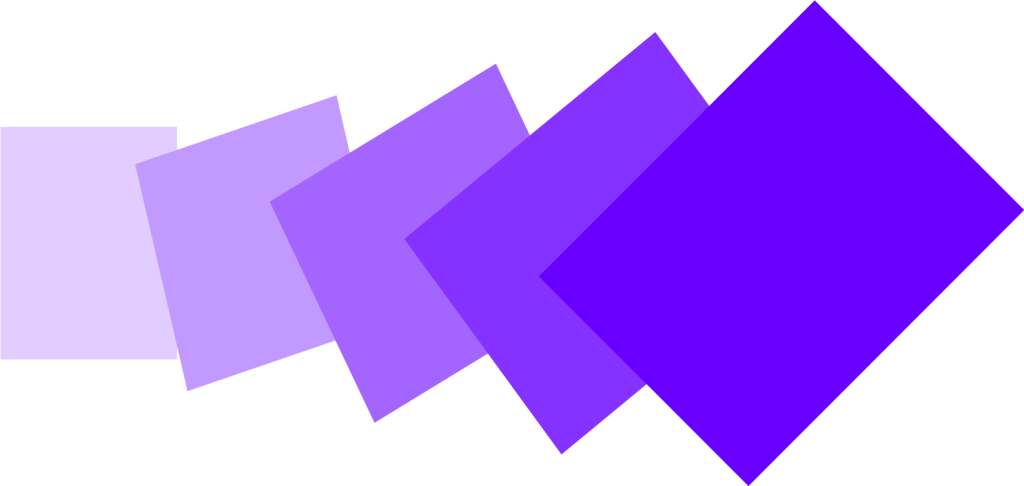
RPA robots can work in the user interface of BIM tools such as BIM 360 or access underlying databases, e.g. from Revit modeling tools
BIM is based on data that comes from a variety of sources. Creating, updating and maintaining this data involves manual, repetitive tasks such as
- Extracting data from Revit models
- Uploading files
- Creating tasks and plans
- Exporting results and reports
The BIM process requires multiple data transfers between different systems
Robotic process automation and artificial intelligence along the
BIM life cycle
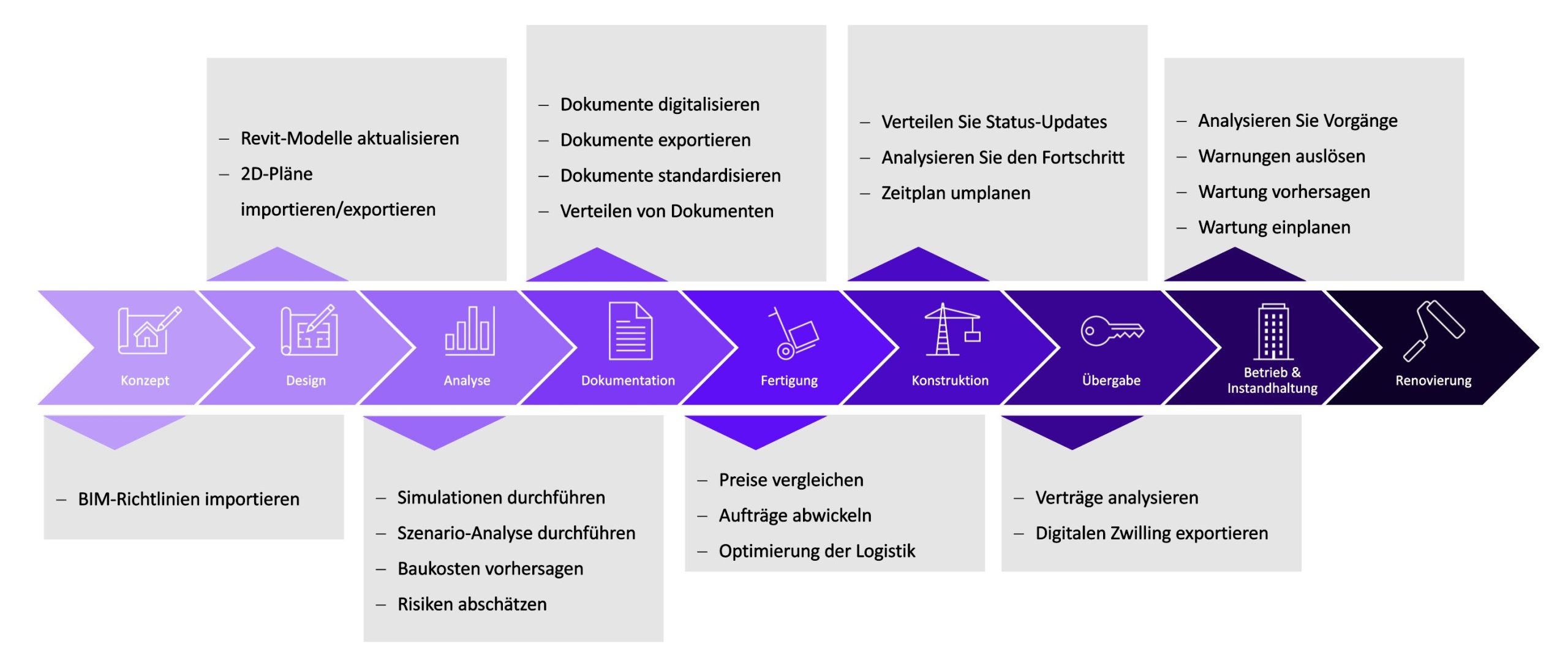
Measurable success
We can deliver significant results for our customers through intelligent automation.
Possible applications of BIM
- The federal government’s BIM portal offers taxonomy, guidelines and templates for BIM projects
- A UiPath robot regularly checks the portal for updates
- The UiPath robot downloads new data and files from the portal and updates them in BIM 360
- Electrical engineers model circuit data in a BIM tool
- A UiPath robot exports the circuit data to an external tool that creates the power distribution plans.
- Based on the plans, the UiPath robot updates the circuit data in the BIM tool
- A UiPath robot places Revit families and triggers sheet placement from the file tab
- The UiPath robot updates parameters such as family types and reloads sheets for the respective family
- The UiPath robot publishes the updated Revit model to BIM 360
- A large plant portfolio is managed with BIM
- A UiPath robot triggers and exports energy efficiency checks within the BIM tool
- Based on the results, the UiPath robot flags buildings with low energy efficiency for renovation and sends notifications to asset managers
- A UiPath robot exports material lists from a Revit model
- For each material, the UiPath robot searches for prices in the contractors’ price lists
- The UiPath robot compares the construction costs for different contractors
- A UiPath robot reads conformance rules from the BIM database
- For each rule, the UiPath robot checks compliance with the BIM model data
- Based on the results, the UiPath robot flags non-compliant building data for review
Our technology partners






